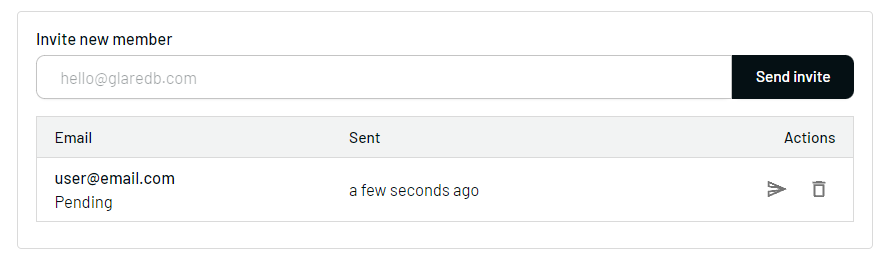Managing Users
Users and organizations are the two major concepts of resource ownership in GlareDB. At a high level, organizations have ownership of individual GlareDB deployments, and users’ access to deployments is determined by their membership in organizations.
Switching Organizations
You may be a member of multiple organizations. To change the active organization, click your avatar in the top right to open the user menu and select the desired organization.
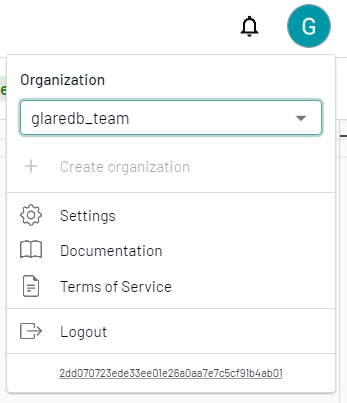
Accessing Unified Settings
To access unified settings, click your avatar in the top right to open the user menu and select click Settings.
Inviting Organization Members
From the unified settings page, select Invites underneath the Organization grouping.
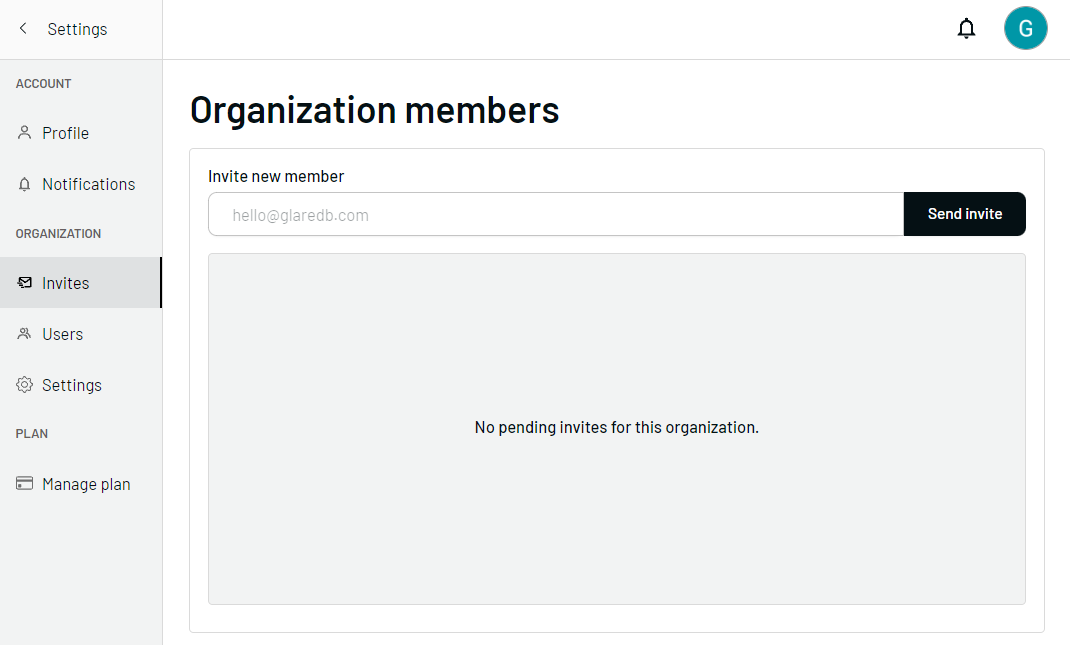
Removing Organization Members
From the unified settings, select Users underneath the Organization grouping. Click the Remove button in the users table.
Resending or Revoking an Invitation
To resend an invitation, click the resend icon. To revoke an outstanding invite, click the trash can icon.