GlareDB provides a number of options to save the output of your queries, including GlareDB tables, temp tables, and views, and external files in a variety of formats.
Creating a GlareDB Table from a File
For example, say you have found a CSV file of user data on GitHub that you’d like to save to your GlareDB instance. You can run:
CREATE TABLE my_user_data AS
SELECT * FROM
'https://github.com/GlareDB/glaredb/raw/main/testdata/csv/userdata1.csv';
to create a table from the CSV file.
In addition to files, you can create a table by using the results from any query:
CREATE TABLE evens (n int) AS (
SELECT * FROM generate_series(0, 100, 2)
);
For more information, see the page on CREATE TABLE.
Creating a View from a Query
Now, if you’d like to create an unmaterialized view of those users who have comments in their record, you can do so with:
CREATE VIEW users_with_comments AS
SELECT * FROM my_user_data WHERE
comments IS NOT NULL;
For more information, see the page on CREATE VIEW.
Copying the Results of a Query to a File
Copying to a local Excel File
Perhaps after running a query you’ve found something noteworthy in the data about users in the United States. Now you’d like to share the results with a colleague who is great with Excel, but is not as comfortable with SQL. You can run:
COPY
(SELECT * FROM my_user_data WHERE 'country' = 'United States')
TO './US_users.xlsx';
This will save a copy of the data as an Excel file that you can share with your colleagues. You can save the data in a variety of other formats, too, including Parquet, CSV, and Delta.
Copying to Cloud Storage
Instead of copying to a local file and then separately sharing with a colleague, you can also copy the file directly to object storage on a cloud provider. For instance, if you’d like to save the data to GCS, you can run:
COPY
(SELECT * FROM my_user_data WHERE 'country' = 'United States')
TO gcs OPTIONS (
bucket = '<bucket>',
location = 'file_location/US_users.xlsx',
service_account_key = '<gcp_service_account_key>'
);
You can copy data to files on GCS or S3. For more information, see the page on COPY TO and the tutorial on credential objects.
Saving Queries and Exporting Data from GlareDB Cloud
The GlareDB SQL workspace makes it simple to take the results of a query and either save them to a view or export them for local usage. After running a query in Cloud, above the results of the query in the bottom part of the screen, you can find buttons to Export or Save query as view - see screenshot below.
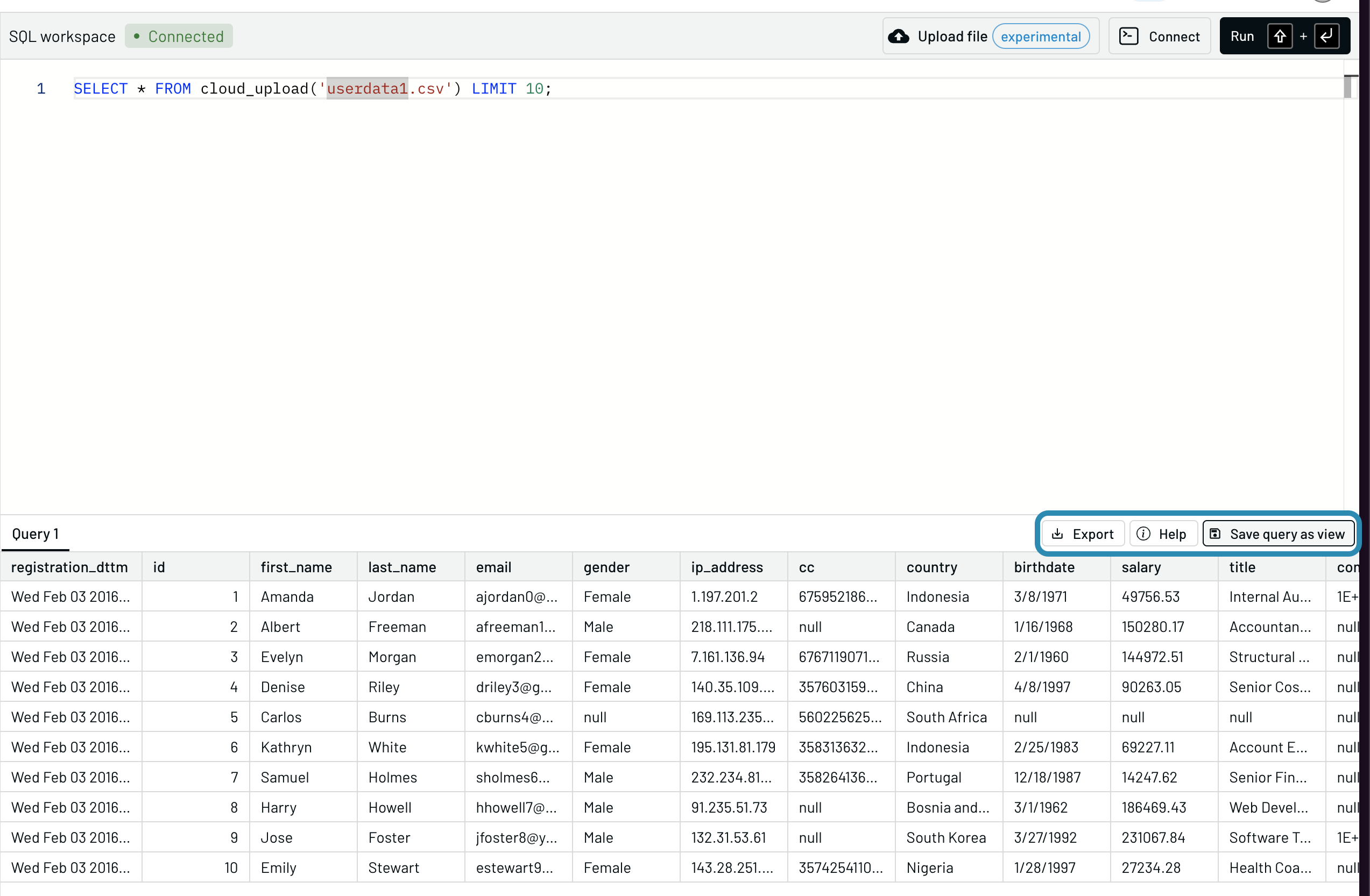
For more information, see the page on working with the GlareDB SQL workspace.